IANUS proxy server
The University of Macerata provides its users with IANUS Proxy, off campus access to the university digital library, for academic or didactic use.
The service enables online consultation of electronic resources on subscription from off campus locations, using a personal device (pc, notebook, smartphone and tablet).
It is also possible to save documents on the local device used by the user.
Access is reserved for users from the academic community, enrolled students, teaching personnel and technical administrative personnel, having a DSA institutional account.
In order to be used, the “IANUS” PROXY service does not require any software client installation on the device from which the user intends to connect to it, it is sufficient to have a browser.
The supported operating systems are indicated at http://receiver.citrix.com/ under “Find Citrix Receiver for other platforms”.
INSTRUCTIONS for setting up a DSA account for the service:
- It is recommended that you verify whether the DSA user is active through the link: https://login.unimc.it/login/new/test-autenticazione.php
If you encounter problems with the authentication of the DSA, follow the instructions indicated at the following URL:
https://login.unimc.it/login/new/utente-non-autenticato.php and contact the technical personnel if necessary, at the following number 0733 2583999
- Fill in the “Proxy/taTOO set-up request" form which is available from the CASB website at the URL:
http://www.unimc.it/it/unimc-comunica/form/modulo-richiesta-abilitazione-proxy
Having completed this step, the user will receive e-mail confirmation at the institutional e-mail address provided: (@unimc.it ; @studenti.unimc.it).
Activation will come about within two working days, without the need for any further communication; therefore we would ask you not to request support for the set-up of the services prior to the lapse of the time indicated.
- Access to the services comes about through authentication with the D.S.A. credentials from the following URLs:
https://login.unimc.it clicking on the button “Ianus electronic resources – remote access” .
or directly accessing the service from the URL https://ianus.unimc.it